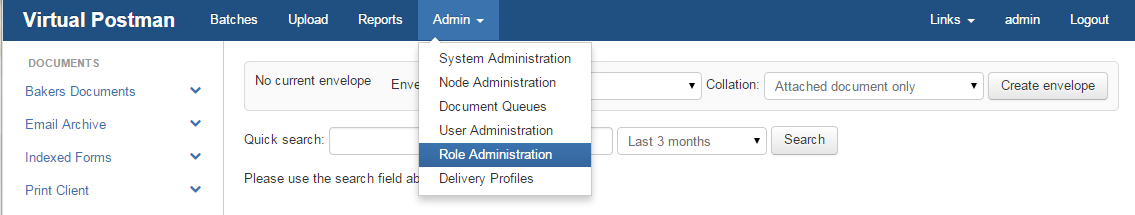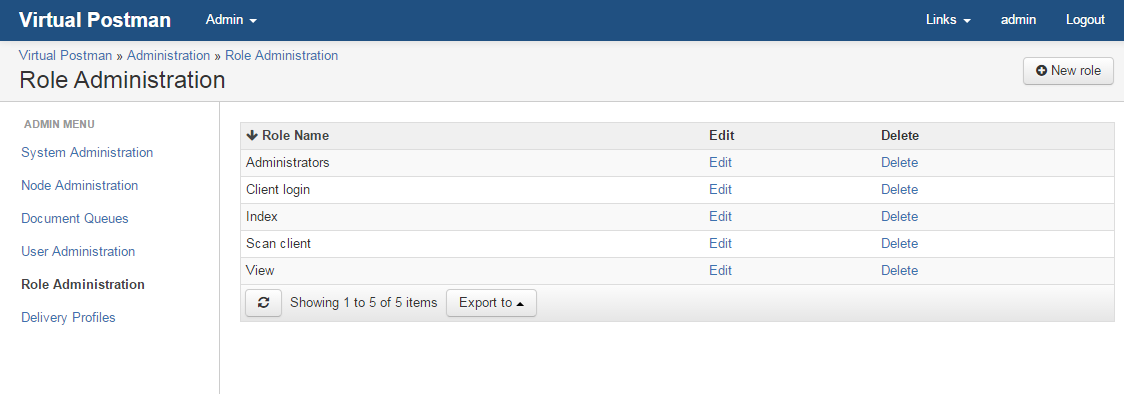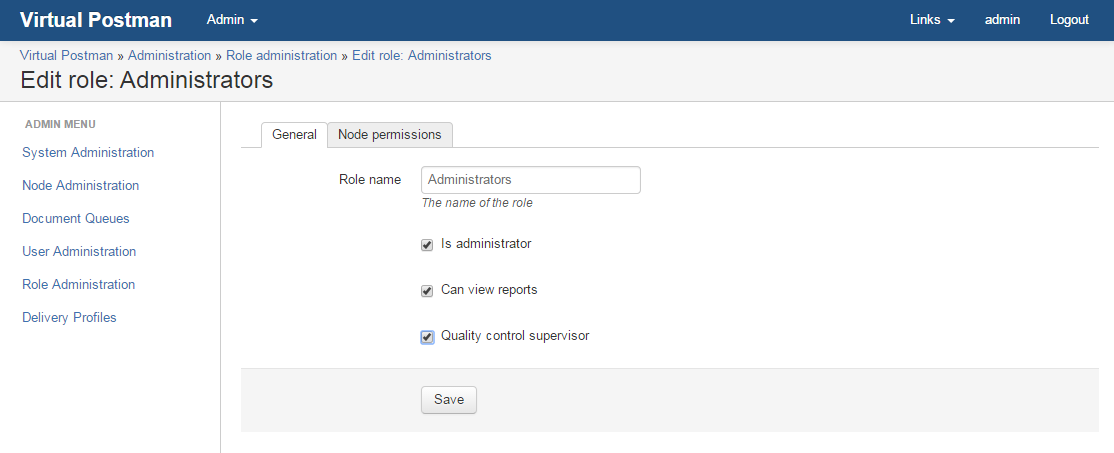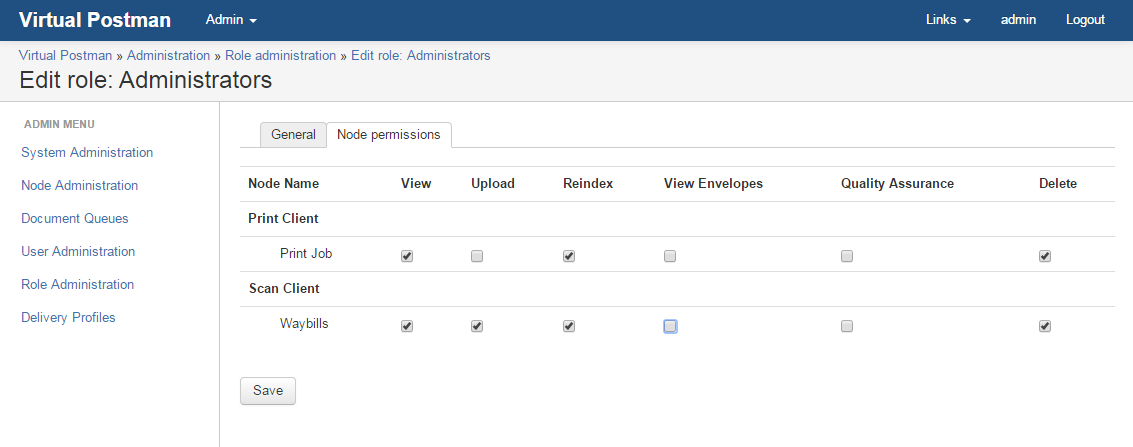eDocs Manual |
|
|
|
This chapter is going to cover how to create and manage roles on eDocs. Roles can be accessed by going clicking "Admin" and selecting "Role Administration", as shown in Figure 10.1, “Adding Users”. When you land in the Role Administration page, you will see a list of the current avalailbe roles. All the roles can be edited to allow access to specific nodes. To edit a role you simply click on "Edit", which will take to the general role settings as shown in Figure 10.2, “Adding Users”. From this page you can change the name of the role, set whether the role is an administrative one and whether the role can view reports as shown in Figure 10.3, “Adding Users”. Once you have set all the general settings for the role, you can then alter the roles node permissions. To set the node permissions, you click on the "Node permissions" tab, and you will see all the available nodes. From here you can set specific permissions for each node as shown in Figure 10.4, “Adding Users”. |