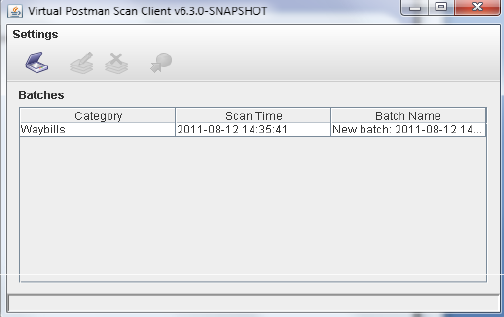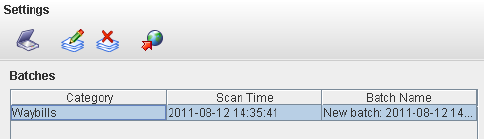eDocs Manual |
|
|
|
Now that all the indexes for your scanned documents have been updated, close the current screen to return to the scan client home screen. Under batches, you will see the batch that you just scanned in and verified. As shown below in ???. Clicking on the line of the batch you want to publish (upload to the server), will activate more buttons at the top left of the scan client. This will allow you to edit (pencil), delete (X) or send (World) your batch to the server. As shown below in Figure 4.8, “eDocs Scan Client Publishing Selected Index”. Note : The buttons will only affect the row you have currently selected. |